|
|
|

You will need an unzipping program to unzip zip files.
You can get a free trial on the one below:
This is a very easy tutorial, we made it longer than it normally takes to try and show you each step clearly. If you get stuck on any step, let us know and we will help you by writing to us at: stationeryheaven@prodigy.net *You might want to print out the directions to make it easier for you*
Let's Get Started!!!
The first thing that you will see when you unzip your stationery, will be this, if it's your first time using winzip, be sure and click on winzip classic and not next, see below: (from then on a box will pop up that says open this file from it's current location, select it and then click OK) (also if it is a trial version and it asks if you agree, just click OK) (Also if it asks to open it, click OK)
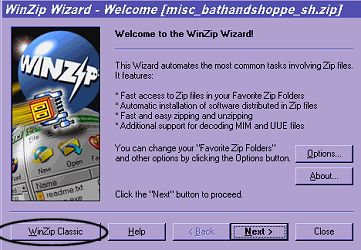
Now after it has downloaded you will have a box pop up with all your files that are in the zip. (sometimes you will have more, sometimes less) Click on Extract, see below:

(Ignore that the box changed from purple to grey, that is just where we changed it)
In your Folders/drives double click on Local Disk C, see below:
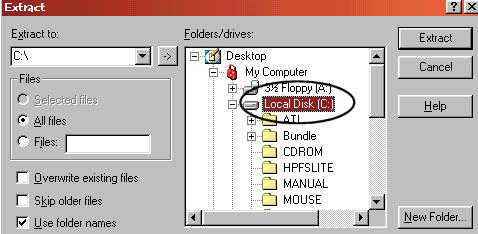
Now scroll down to the word Program Files and double click on it, see below:
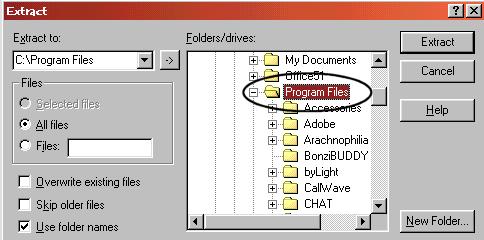
Now scroll down to the word Common Files and double click on it, see below:

Now scroll down to the word Microsoft Shared and double click on it, see below:
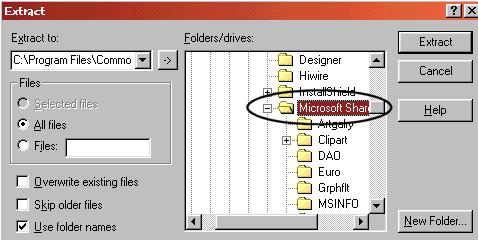
Now scroll down to the word Stationery and click on it and then click on your Extract button, see below:
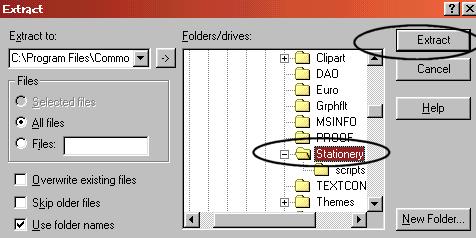
Now when the next box pops up again with your files, just close it out this time by clicking on the little x in the upper right corner.
(If this was your first time using the classic way, a box will pop up, just select Classic Interface, see below:)

YOU DID IT !!!!!!!!!!!!!!!!
You should be able to go to your stationery box and pick as usual.
If you need help with using our stationery after you have unzipped it, go below: